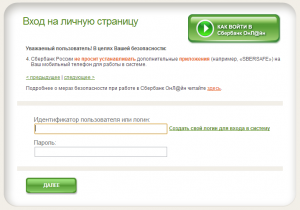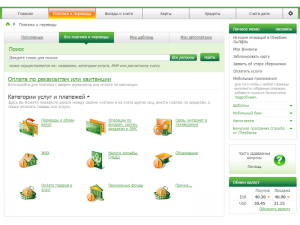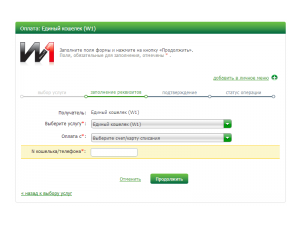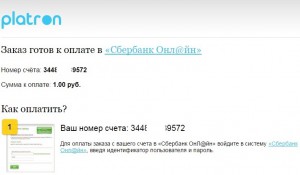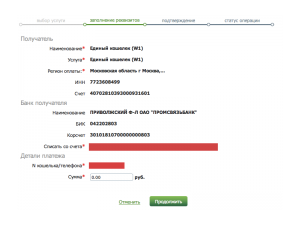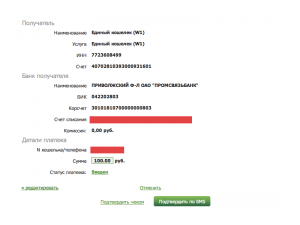HOW TO PAY VIA SBERBANK ONLINE
To pay for the order from your “Sberbank Online” account, login in to “Sberbank Online” by the entering the user identifier and password:
Step 2.
Choose the “All the payments and transfers” section in menu:
Step 3.
Enter the “WALLET ONE” to the searching field and click the “Search” bottom. After searching you will get the “W1” as a receiver — choose it:
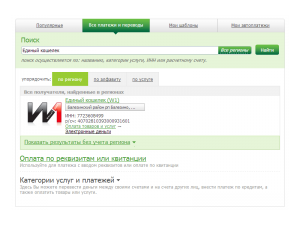
The example with bills number:
Step 4.
Choose the bank account in the fill form, from which funds will be written. Enter the account number to “Wallet/telephone N” field and click the “Continue” bottom (the account number is displayed on the final checkout page):
The page example with payment number:
Step 5.
Enter the amount to the “Amount” field. Attention!!! The payment amount should match with the amount, which you have got from internet service, where you made the order:
Step 6.
Check the entered data correction. If all is ok, click the “Confirm by the check” or “Confirm by the SMS” bottom. Enter the password and confirm the operation:
If you have any questions about payment process, please contact us: by e-mail support@platron.ru or by the tel (24/7): +7 495 983 32 79.