HOW TO PAY VIA WEBMONEY
If you choose this payment tool, you need to be registered user in WebMoney Payment System. You also need to have the enough funds in your WebMoney account to make a payment.
You can fill up your balance by any of the following ways: via terminals, money transfer systems, prepaid cards, prepaid cards, via Banks (including the bankcards) in any of Russian regions (the full list you can find on WebMoney site — https://www.webmoney.ru).
Step 1.
After you will choose this payment tool you will be redirected to the invoice page (and you will need to login in):
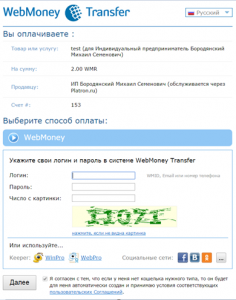
Step 2.
After the authorization, you need to confirm the payment via SMS or E-num:
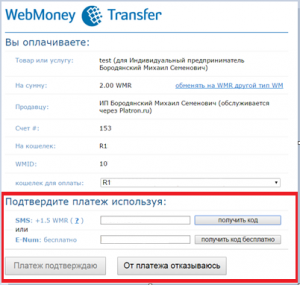
Step 3.
If the data were entered correctly, you will see the successful information on the screen:
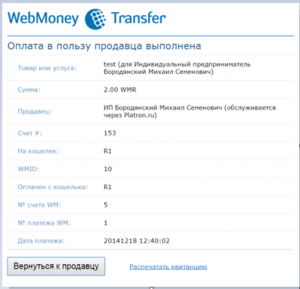
If you have any questions about payment process, please contact us: by e-mail support@platron.ru or by the tel (24/7): +7 495 983 32 79.